Hello! As a newborn photographer I am just as disappointed as you are about not being able to have. newborn session! While I am unable to photograph your new addition because of this situation with the Covid 19 virus, I wanted to pass along these tips on how you can still capture this fleeting moment- at home -with whatever camera you own! ( yes… even your phone!)
I look forward to photographing your family soon!
GET READY!
SAFETY FIRST!
Always have another adult present to be close to baby while talking photos with siblings or pets! If they loose patience, try again at another time and be patient. You never know how siblings or pets can react, even if it is just to play
Never leave a newborn or baby unattended or never use a prop that could be potentially dangerous like a glass bowl or a basket with sharp twigs.
Please do not attempt any poses that you see newborn photographers do. Professional newborn photographers have been trained for posing safely. It is best to capture baby in a gentle and natural pose.
When using a camera, please use camera strap at all times!
Listen to baby’s cues. Your little one may try to tell you they have had enough. Pace yourself, you just had a baby and will need rest! You can break it up over a few days, and that’s OK!
Your photos are not going to look the same as professional photos and that is ok! You are capturing precious memories and that is what matters. Babies are energy based and will pick up on your anxiety, so just relax and go with the flow!
Turn up the thermostat so that the room is warm, give your baby a good feed, burp them, so they are happy and sleepy! But awake baby images are beautiful too!
Have supplies ready for clean ups as your baby will probably poop or pee.
EQUIPMENT
Don’t worry if you don’t have a DSLR- use your phone and try to put it on portrait mode if you have that option to get some beautiful blur in the background. Make sure your lens is clean. You don’t need props since you will keep things simple!
WHAT TO WEAR
Have the family wear comfortable, simple, neutral-colored clothing. White is always beautiful. Stay away from logos, words, characters, bright prints. Newborns photograph best in a white onesie or naked wrapped in a white or neutral blanket or wrap. You can add a little headband or bonnet for variety but nothing big, it takes the focus away from baby! For background, a plain blanket or a piece of fabric of neutral color.
Babies are more likely to stay sleepy and content when swaddled lightly and there are many wonderful videos on you tube that teaches you swaddling.
SOME QUCK TIPS TO KEEP IN MIND
LIGHT
Try to take photos in a room that gets the best gentle window light, not direct sunlight. North or south facing windows are great, if not you might be able to filter the direct sunlight with a sheer white curtain or fabric.
When positioning baby close to the window, make sure the light is coming from the side or towards the top of the baby’s head.
POSES IDEAS
Natural overhead images
. Spread a blanket, swaddle wrap, or sheet on the floor near a window. Choose a neutral color like white, cream or gray.
. Position baby with light coming form the side or top of the baby’s head
. Take photos looking straight down, do not take photos up the baby’s nose!
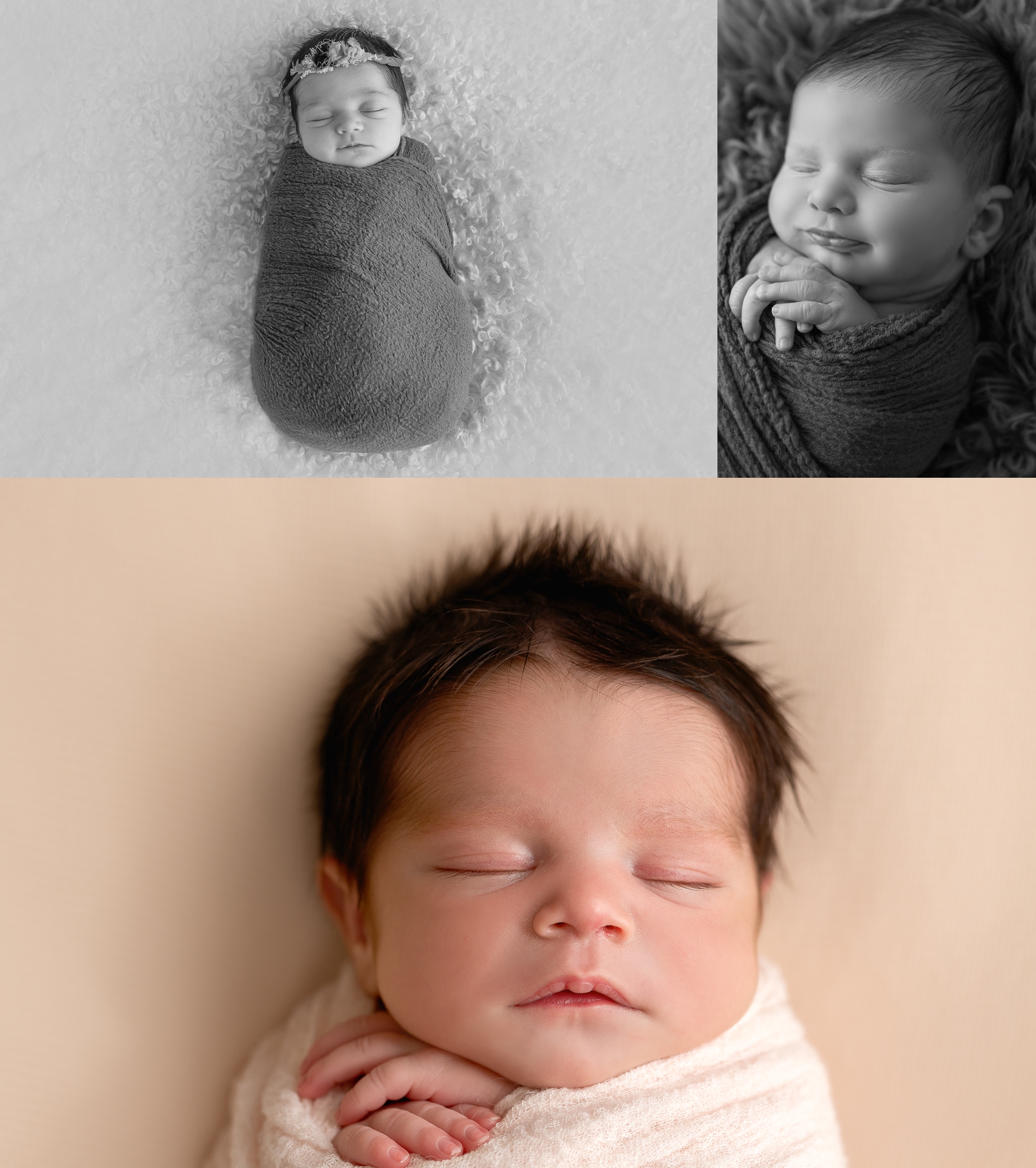
IN DADDY’S HANDS

. Have dad stand or sit near a window with the light coming from the side.
. Capture dad’s expression as he looks down at his baby
. Switch it up and take some photos of baby’s feet and hands in dad’s hands, and dad’s hands on baby’s body.
PARENT AND BABY
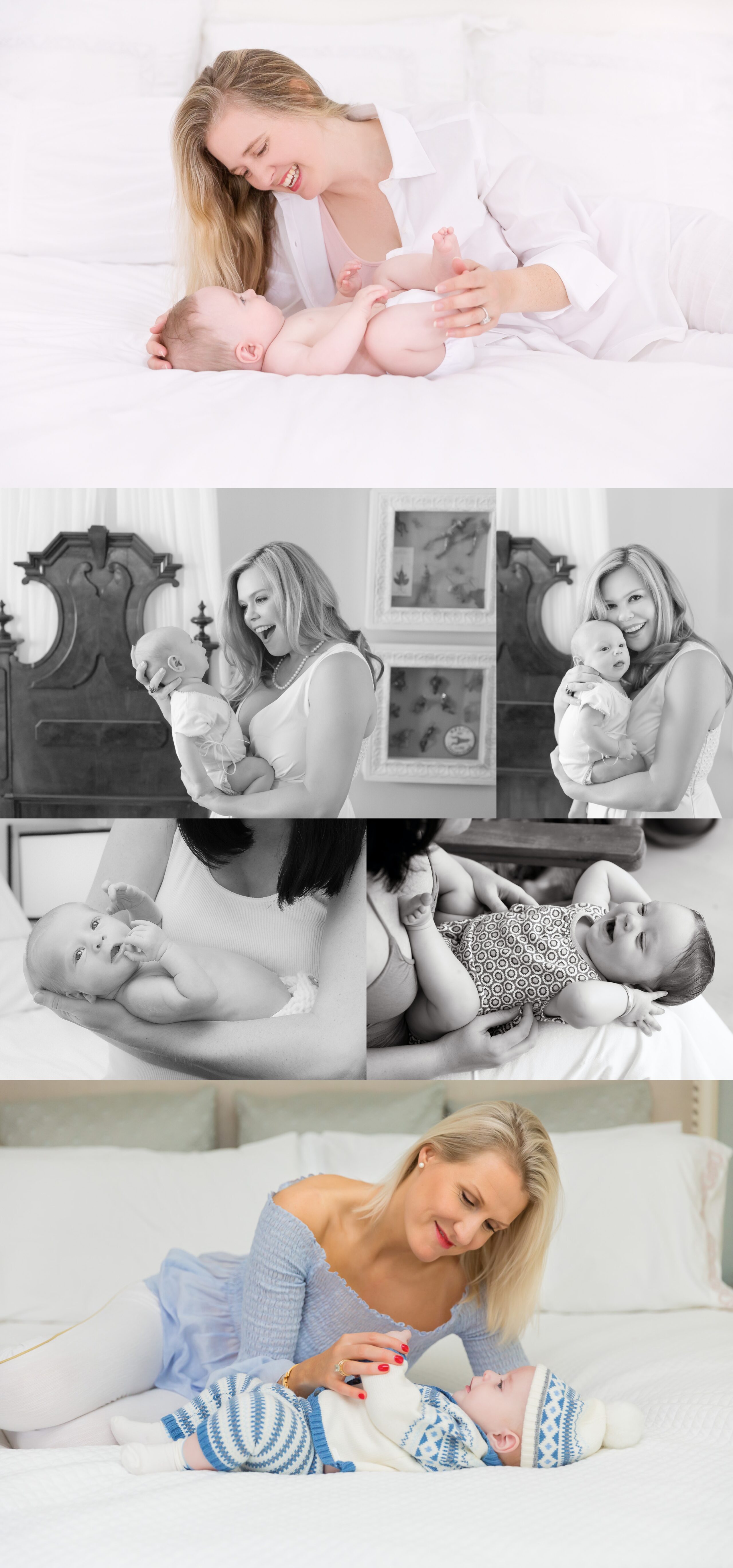
. Place parent standing, sitting or laying down on a bed so window light comes from the side.
. Try to angle’s baby’s head towards window.
. Hold baby in different ways: lying in arms, held face to face, up on the shoulder, facing out, etc.
. Take photos from different angles: straight on, from side, from behind over parent’s shoulder, etc
WHOLE FAMILY
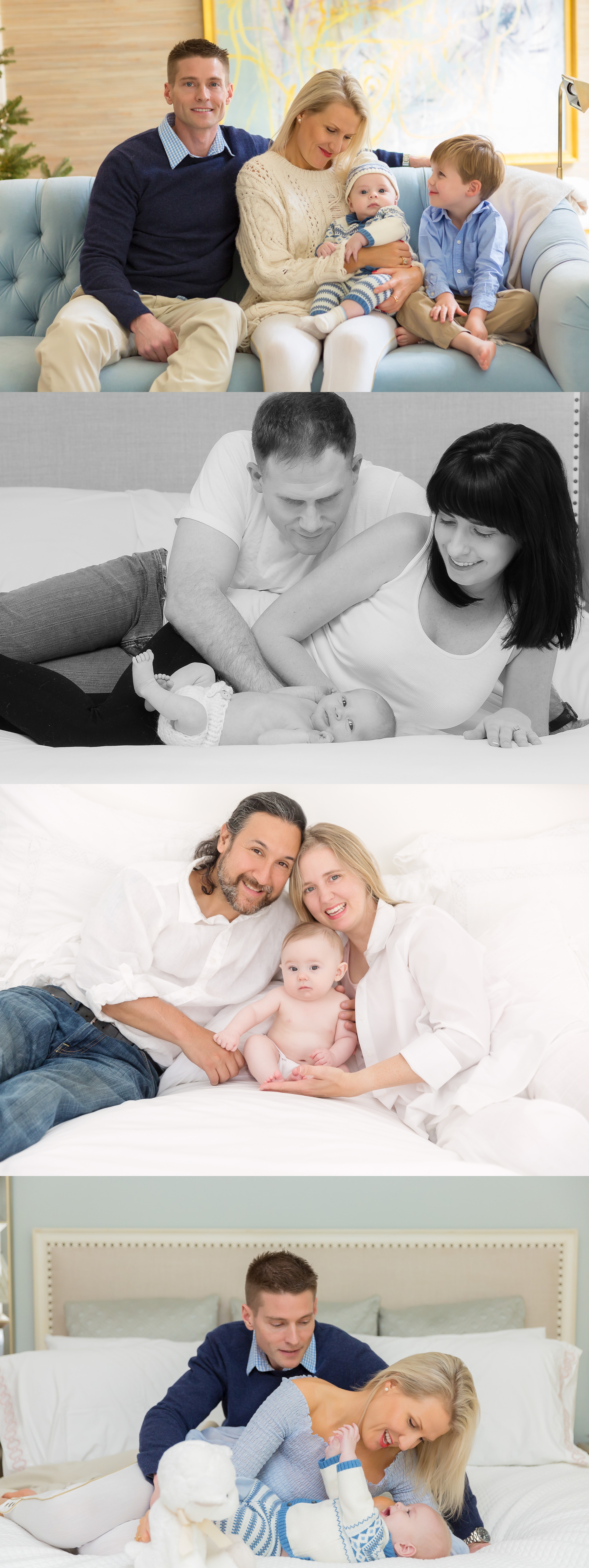
. Position your family members with window light coming from the side-on a couch, on a bed or even on the floor in a nursery. Let them leave a spot for you to sit or stand.
. Use a tripod if you have one, or simply set up your camera/phone against something sturdy, getting the whole family in the frame.
. Activate the timer ( 10 seconds), and run to get into your assigned position with your family. Smile!
SIBLINGS IMAGES

Photo Tips
. Make sure to have an adult near baby for safety at all time.
. Spread comfy blanket or rug close to a window. Tuck some rolled up receiving blankets underneath to create a place for sibling to rest head.
. Have sibling lie down with top of their head angled towards window.
. Place wrapped baby right up close to sibling, with baby’s head supported by sibling’s arm.
. Ask sibling to place other arm on baby’s tummy or somehow connect.
. Take photo standing over them, looking straight down
. Safest option for young rambunctious siblings is not to have them hold baby. Another adult should be right there with baby at all time.
. Place baby on bed with top of their head towards the window.
. Ask siblings to lie on their tummies behind baby.
. Encourage calm interaction- look at baby, smell baby, touch toes, etc.
DETAILS

Photo Tips
. Lie baby down on a simple white or neutral colored blanket or sheet, close to a window.
. Focus on just one body part at time, and make the whole photo just about that body part.
. Take photos of your baby’s hands and fingers, feet and toes, nose, lips, belly button, and wisps of hair. Don’t forget the little rolls and flaky skin!
DON’T FORGET
. Take photos of baby down in crib, head towards the window, move the crib close to the window if needed
.Take photos from various angles, looking straight down, through crib slats, with a parent leaning over the crib
TIPS FOR EDITING AND PRINTING
. There are many apps for editing your photos taken on your phone. I love Lumii and Afterlight. If you use a camera, Lightroom from Adobe is a wonderful way to organize your images and is more user friendly than Photoshop. Smartphone images are better printed small because they have a lower resolution.

